Signed in as:
filler@godaddy.com
Signed in as:
filler@godaddy.com
How do I upload files for mastering?
Here's how to upload your files to us in 3 easy steps:
Step 1 - Zip up your song file(s). Upload to Google Drive, Dropbox.com or Wetransfer.com. Email the link(s) in one email to nadamastering@gmail.com.
Step 2 -Select your payment option.
Step 3 - Wait for us to send your masters back via a Google Drive link. It's that easy! You WILL have your mastered tracks back in 5 days or less!!
What is the best way to prepare songs for mastering?
It is usually always best to have your recording engineer prepare your songs for mastering by removing all of the processing on the master buss of each song and making sure the highest peak-level is -1dB or less. When sending in songs for any mastering service it is best to send them in the same bit depth/sample rate the original sessions were recorded at. For example, if the session was recorded at 24-bit/44.1kHz, send us the unmastered files at those bit depths/sample rates. Remember, the highest bit depth/sample rates equal higher quality masters.
The audio file to the left in the graphic below is a good visual reference of what your files should look like when you send your songs in for mastering. The file to the right is what an already mastered file will typically look like.
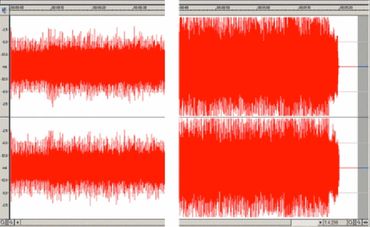
What is "Standard Mastering"?
Standard mastering is best suited CD production and general online streaming services. Standard mastering is returned at 16-bit 44.1kHz stereo interleaved .wav files (unless requested otherwise). Standard mastering can also be used for Apple streaming services, but not to be confused as certified "Apple Digital Masters"
What are "Apple Digital Masters" (Formally "Mastered For iTunes")?
Since we are an Apple certified mastering studio, we can master your songs for the "Apple Digital Masters" option. "Apple Digital Masters" are a higher quality file delivered to Apple as per their specific guidelines.
These type of masters are not 100% necessary for Apple to accept your songs to their streaming services. Standard masters are still accepted, but certified "Apple Digital Masters" are a superior format to deliver music to Apple.
To qualify for "Apple Digital Masters", you MUST provide us with at least a 24bit/44.1kHz OR HIGHER .wav file for mastering and we will return a master at the approved specifications to allow Apple to encoded to their AAC format. One aspect of our process includes leaving sufficient headroom for Apple as to avoid inter-sample peaks (clipping distortion) from occurring after your master is encoded.
Apple masters are specific to their streaming services. Be sure to check beforehand with your online distributor to make sure they can deliver Apple Digital Masters.
What is "Stem Mastering"?
Stem mastering is when you submit multiple stereo tracks that have separate instruments per stereo track. Here's an example; let’s say you are sending in 5 stereo tracks per song. One containing all guitars, one with lead vocals, one with all drums, and one with background vocals, and one with bass. We can then take each stereo stem, adjust levels, and correct any imperfections. Since we have access to separated groups of instruments there are more options for the engineer to make fine adjustments and correct any problems.
Is an MP3 File Acceptable for Mastering?
This is a question we get regularly. Yes, we can master from an MP3 file, but it is not recommended. If all you have is an MP3 file to work from, we can most likely achieve great results with our mastering process, but having access to .wav or .aiff files will be the better choice overall.

